Textures: Guitar Session Ghosts
In the Ghost song, you will hear different elements used to invoke a feeling of mystery and tension. To create this Eric uses different effect pedals and playing techniques. Here he combines a ‘wah wah sound and reverb’ The wah sounds like the name, he plays it with his foot and the reverb provides an open echoey sound. Notice at one point how he combines bending the guitar strings whilst using the wah wah pedal.- Scraping the strings with reverb and echo can be used for the creaking floor.
- Distorting the sound can be used for the monster effect.
- Delaying the sound so the notes repeats while adding lots of reverb provides a haunting sound.
- Notice the difference in the sound when it is a clean sound, so very little reverb and no delay. Eric picks the strings. This is used in a walking section, to mimic tip toeing through a haunted house.
Take a listen to the Ghost Song and you will hear these different elements.
Questions & Extended Ideas
Where else could you hear reverb?
Answer: In a tunnel, or concrete room with a high ceiling.
Why is the wah, wah called a wah, wah?
Answer: Well try saying the ‘word wah wah in different ways’
Listen through the song and see if the pupils can pick out the different sounds?
Extension idea
Explore using your own textures in the song. Use the sound using different types of instruments.